mp3toolbox - Import Apple iTunes media library
Main project page: MP3 ToolBox - The Open Source MP3 ToolBox Project
New in Version 1.1.19
-
First of all you have to export your media to xml using Apple iTunes.
Select your music library in iTunes and select "export" using right mouse menu
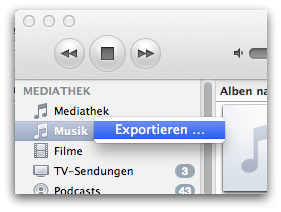
It is important to select xml as export format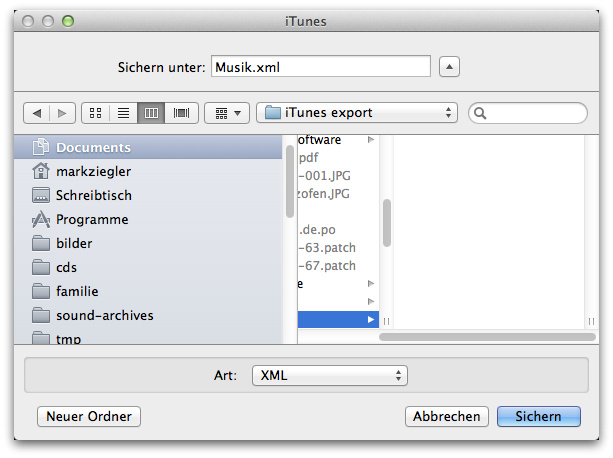
-
Start mp3toolbox and select tab "iTunes import".
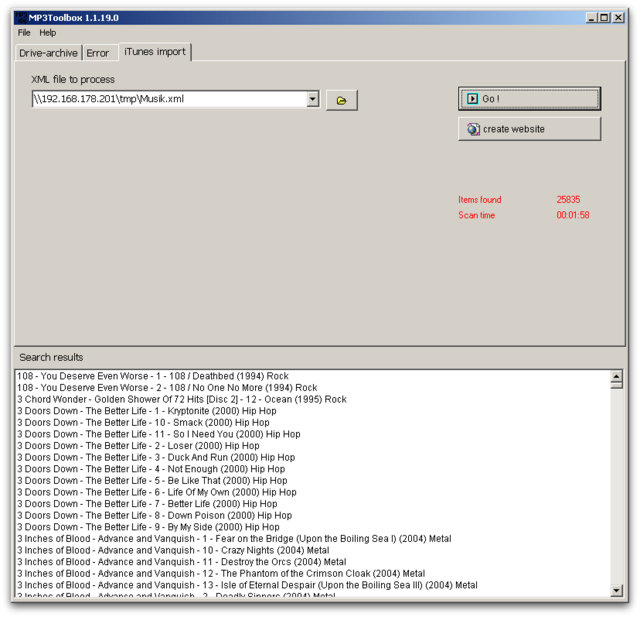
-
Launch start and be patient.
As you can see it took about two minutes to process my iTunes xml export file. -
Create your website files using given button and upload them to your webspace
- Login to post comments